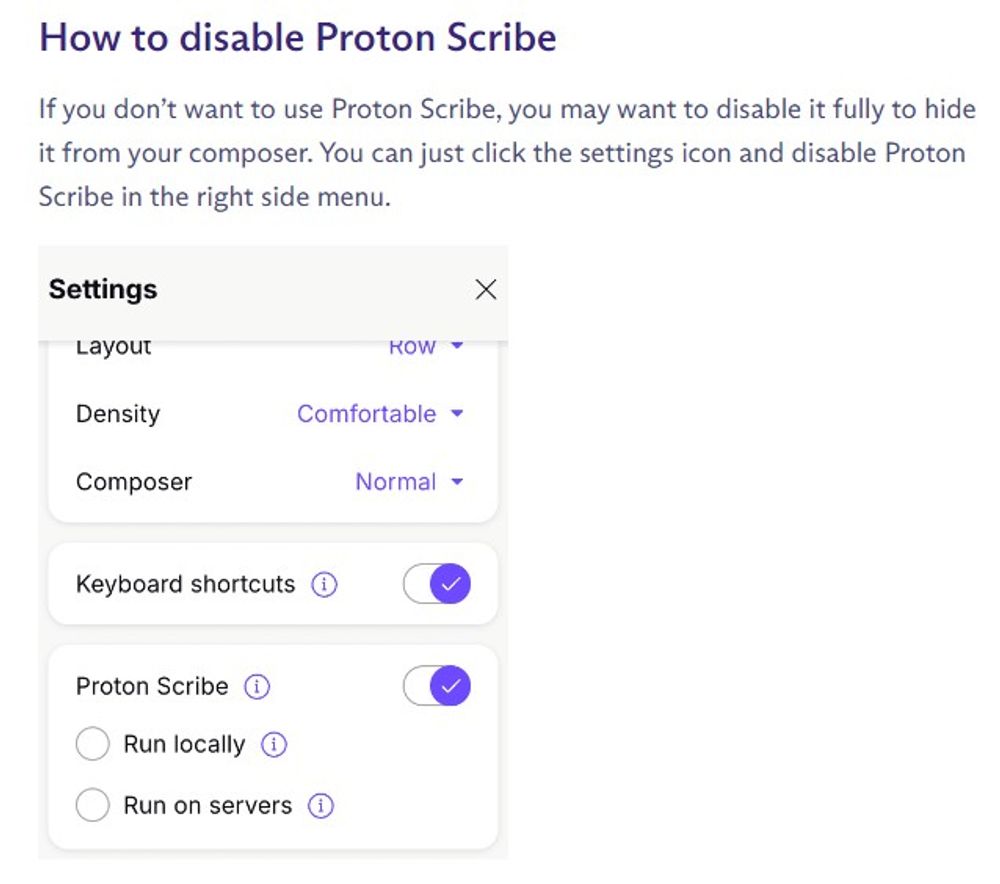Record🤔
cid:
"bafyreiavzl4k5vppx2lly6enx2jsr6la2pau5hnko2i33ccef552qoks3y"
value:
text:
"Why do I have the "AI" garbage in my @proton.me mail? Thought that was Business only. Oh, they expanded it to family and duo plans. *grrrr* proton.me/blog/proton-... NO!"
$type:
"app.bsky.feed.post"
embed:
$type:
"app.bsky.embed.images"
images:
alt:
"Section of the FAQ for Scribe How to disable Proton Scribe If you don’t want to use Proton Scribe, you may want to disable it fully to hide it from your composer. You can just click the settings icon and disable Proton Scribe in the right side menu. Settings menu example Layout: Row Density: Comfortable Composer: Normal Keyboard Shortcuts: Enabled Proton Scribe (actually called "Writing assistant" in the desktop app): Enabled Option: Run Locally Option: Run on servers"
image:
View blob content
$type:
"blob"
mimeType:
"image/jpeg"
size:
124473
aspectRatio:
width:
638
height:
564
langs:
"en"
facets:
$type:
"app.bsky.richtext.facet"
index:
byteEnd:
47
byteStart:
37
features:
$type:
"app.bsky.richtext.facet#mention"
index:
byteEnd:
167
byteStart:
142
features:
$type:
"app.bsky.richtext.facet#link"
createdAt:
"2024-09-03T04:11:27.386Z"